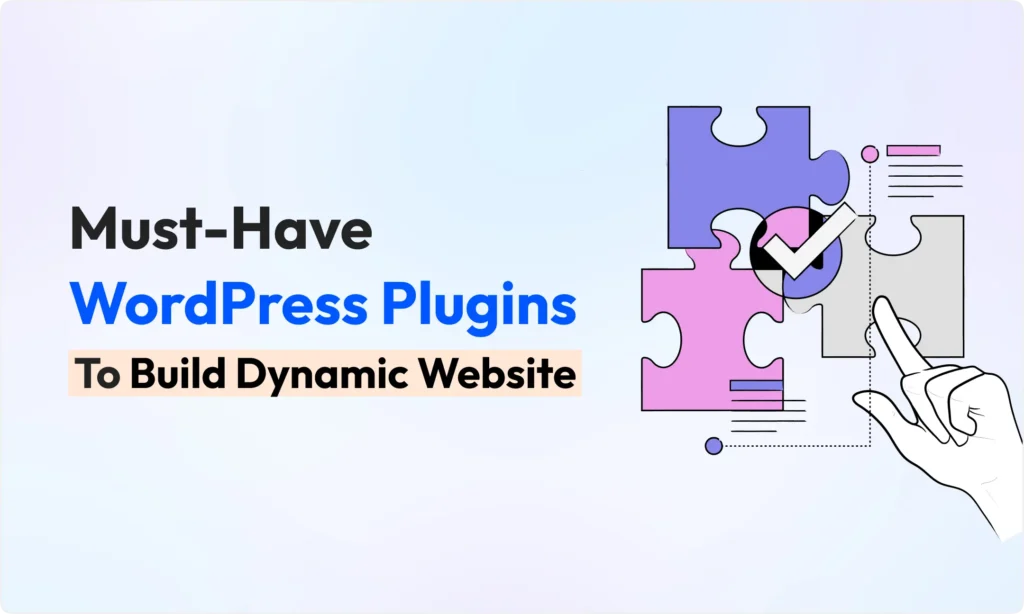Have you ever looked at an image and wished you could move around inside it? With 360° panorama images, you can. You move your mouse or finger, and the picture changes. It feels like you stand there. Maybe you see a busy street, or a calm beach. Some travel websites show these images. You can look up, down, left, or right. It helps you feel the place better.
This kind of content is fun. People like to click and explore. When your website has these images, visitors stay longer. They interact more with what you show.
Do you want this on your WordPress site? You need a tool called a 360 panorama viewer plugin. In this article, I will show you why these plugins are good. I will also tell you about the best ones for WordPress.
Why Use a 360 Panorama Viewer Plugin?
Today, the internet is full of things to see. Many people want to find something special. A 360° viewer can make your website different. It helps you hold visitors’ attention. Online shops use it to show every side of a product. This helps buyers decide. They can turn shoes or bags around before buying.
Agents selling houses or hotels use these plugins too. They make tours. People can walk in a house or look around a hotel lobby using their phones or computers. Because it is so real, visitors stay on the page longer. This gives you more chances for sales. It also helps your website in search results, because Google likes sites where people spend more time.
WordPress does not have a built-in option for 360° images. It only works for Google Street View, which is not enough. You need a plugin for your own photos. A 360° viewer plugin shows your panorama and gives control to your visitors. They can use a mouse, a finger, or even a VR headset.
What Are the Benefits of These Plugins?
These plugins have many good points. Here are some of them.
Makes Visitors Stay
When you add a 360° image, your website feels alive. People do not just look. They touch and move. They zoom in or spin around. This makes them spend more time on your page. It is a fun way to learn about what you show.
Helps Your Website Rank Higher
When someone stays longer on your site, Google thinks your content is good. If many people leave in a short time, Google thinks your site is boring. 360° content helps by keeping readers interested. This can help your website go higher in search results.
Easy to Add, No Coding Needed
Most 360° plugins are simple to use. You do not need to know how to code. Many give you a new block for the WordPress editor, or a small code you can paste into your page. For example, Photo Sphere Viewer comes with special blocks for Elementor and Gutenberg. You can add the panorama anywhere. They work with almost any style or theme.
You Can Change Many Things
Good plugins let you change how things look and behave. Maybe you want to start with the camera facing a certain way. Or let the picture spin by itself. You can hide or show buttons, like full screen or help. Some plugins, like WP VR, let you put special spots inside. If a user clicks those, they see a note, a link, or a small photo.
Works Well on All Devices
Modern 360° plugins are smart. They look nice on all screens, big or small. Visitors can swipe on their phone, or move a computer mouse. Some plugins use the gyroscope in your phone, so if you move your phone, the picture changes too. This lets people use your site anywhere.
Top WordPress Plugin for 360 Panorama Viewer
Here are some plugins I think are good. Each is a bit different.
WP VR (Virtual Tour Builder)
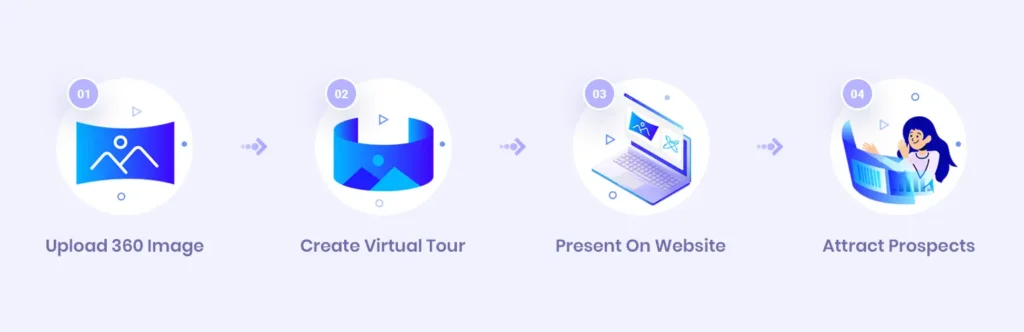
Many people use WP VR. The interface is simple. It gives you a block for the editor and a code you can use anywhere. You can make virtual tours with many scenes. Connect rooms with hotspots. Inside the panorama, add videos, images, or even text. You can zoom in, use custom hotspot icons, or see a gallery of scenes. The free version has enough for basic tours. To get all features, the Pro version costs about $79.99 per year for one website.
iPanorama 360°

This plugin is also for building tours. You upload many 360° images, and the plugin links them together. Add markers people can click. You can pop up text, images, or even videos. There is a block for the editor, and you can also use a shortcode. iPanorama gives you many choices for how the tour looks, and lets you preview before publishing. It works well on phones and uses gyroscope movement. The Lite version is free. The Pro version is a one-time cost of $39 per website.
Algori 360 Image
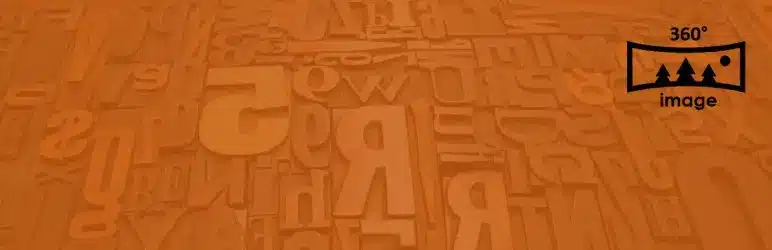
Algori is simple. It is best if you only need to show one 360° photo on a page. Just add the 360 Image block and upload your picture. It supports VR headsets and works on all modern browsers. You cannot use more than one panorama per page, but for quick jobs it is perfect. Algori is free.
Panorama Viewer (by bPlugins)
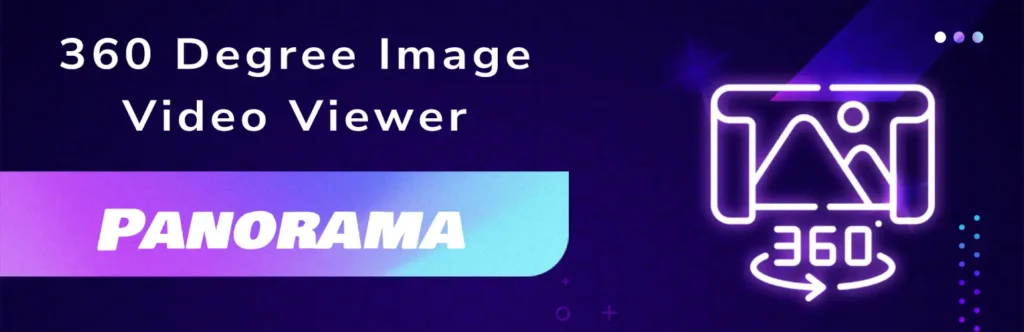
Panorama Viewer is flexible. Use it for images or for videos. You can set how wide or tall it looks, or how fast it spins. The free version lets you put both pictures and videos, and you get a block or a shortcode for embedding. If you buy the Pro version, you get more features, like galleries or Google Street View. It is good on phones and is easy to learn.
Photo Sphere Viewer (WPXERO)

This plugin is strong but not hard to use. You can show images (JPEG, PNG) or even videos. There is a block for Elementor and a shortcode for other pages. Visitors can zoom, pan, or change viewing settings. Everything works nicely on touch screens or with a mouse. The design is clean. You do not need coding. The plugin is free on WordPress.org.
Conclusion
With a 360° panorama plugin, your website feels more real. People love to explore. When you invite them to look around a picture, they stay longer. They care more about what you show. Maybe your site is for travel, shopping, or houses, it does not matter. 360° images can help with all.
Pick the plugin that works for you. Maybe you want something simple, like Algori. Or maybe you want to build a big, full tour, like with WP VR or iPanorama. Try a plugin and see how your visitors react.
FAQs
What is a 360° panorama viewer plugin?
It is a small tool you add to WordPress. It lets you show 360° images or tours. Visitors can look around and explore with their mouse or finger.
Can a 360° viewer help my Google ranking?
Yes. If visitors stay longer because they like exploring, Google sees this. It can move your site higher in search results.
Who should use these plugins?
Any website with visual things can use them. Real estate, hotels, shops, schools, museums, and more.
Does it work on mobile phones?
Yes. The best plugins work everywhere. Many let you move your phone to turn the image. It feels very natural.
How can I add a 360° image to WordPress?
Install one of these plugins. Upload your panoramic photo. Add it using a block or code. That’s it. No need for programming.
Are these plugins expensive?
No. Many plugins are free. If you need more options, Pro versions are not very costly—usually $30 to $80 per year, or sometimes a one-time fee. Try the free versions to see what you like.