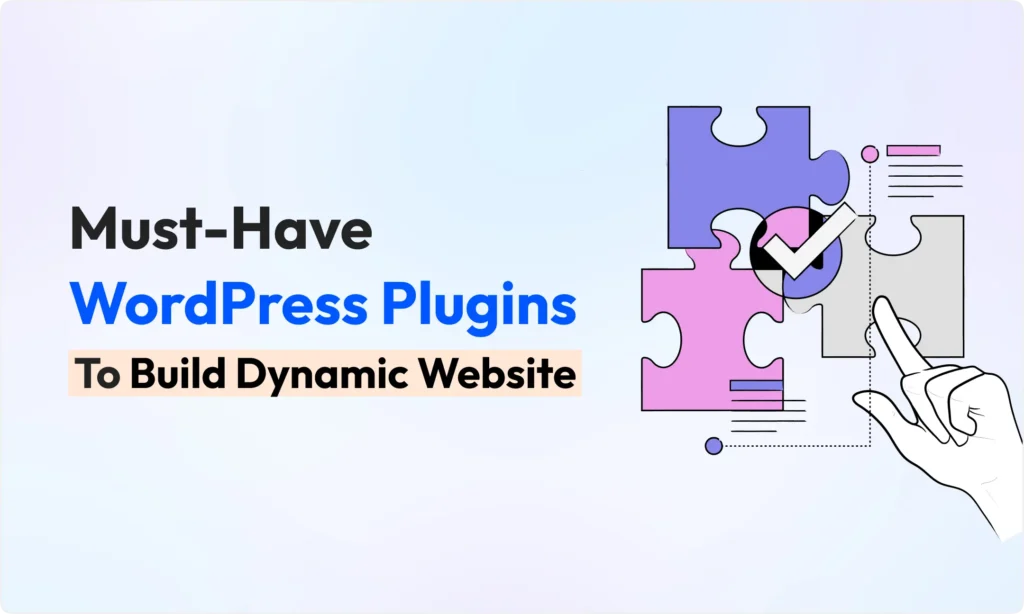Do you want to make your WordPress site more functional, scalable, and profitable in 2025?
You need the right tools for success. WordPress is everywhere, with almost 43% of websites using WordPress. There are many plugins out there. Picking the best plugins is important. Some plugins handle SEO, others help with forms, speed, backups, or security.
This guide shows you the top plugins. Everything here is explained simply. This guide is for beginners, bloggers, business owners, and anyone using WordPress. Let’s start.
Quick View of Must-Have WordPress Plugins
Below is a summary of must-have WordPress plugins, categorized by their functionality. Each plugin is listed with a short description of what it does, providing you with a quick overview of their purpose.
| Plugin Type | Plugin Name | Used For |
|---|---|---|
| SEO & Schema | Rank Math, Yoast SEO, Link Whisper | SEO, rich snippets, internal linking |
| Forms & Lead Capture | Bit Form, Bit Assist | Form builder, chat & support widget |
| Speed & Performance | WP Rocket, LiteSpeed Cache, WP-Optimize | Site caching & acceleration |
| Page Builders | Elementor, Breakdance, Spectra, Kadence Blocks | Visual page building, Gutenberg blocks |
| Data & Custom Fields | Advanced Custom Fields, Meta Box | Custom data fields |
| Workflows & Automation | Bit Flows, Bit Integrations | Workflow automation, no-code integrations |
| Search & Filtering | SearchWP, Ajax Search Pro | Custom search, live AJAX search |
| Analytics & Tracking | Google Site Kit, MonsterInsights | Google Analytics integration |
| Social Auto-Poster | Bit Social | Schedule & auto-publish posts |
| Multilingual | TranslatePress, GTranslate, Loco Translate | Site translation |
| E-commerce | WooCommerce, Dokan, Checkout Field Editor | E-commerce platform, marketplace, checkout |
| Security & Firewall | Wordfence Security, Sucuri Security, Really Simple SSL | Security, malware protection, HTTPS setup |
| Backups & Migration | UpdraftPlus, All-in-One WP Migration | Backups & site migration |
| Notifications & Mail | OneSignal Push, Bit SMTP | Push notifications, SMTP email sending |
This table provides a quick glance at essential plugins that can enhance the functionality of your WordPress site. Each plugin is listed under its respective category with a short description of its key features.
➥ SEO & Schema Plugins: Make Google Notice You
SEO plugins for WordPress help your website look good to search engines. Schema plugins help your pages stand out with special search results. These tools manage meta tags, keywords, and sitemaps. Even if you do not know tech, these plugins keep SEO simple.
Rank Math: Complete SEO and Schema
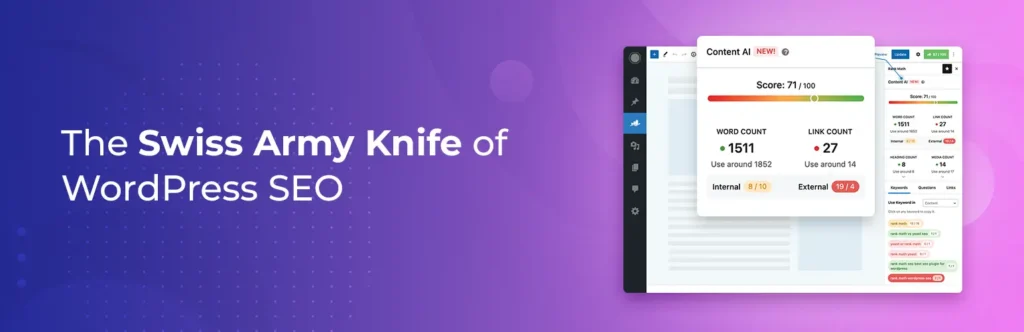
Rank Math is a powerful SEO plugin. More than three million websites use it. The setup wizard is easy. Just follow the steps. Rank Math applies good SEO rules for your content. Your site becomes faster and can rank higher. It helps add FAQ, How-To, and more schema for rich results. You can track keywords and even check Google Search Console data right inside WordPress.
- Easy Wizard: Setup is fast for SEO, sitemaps, and social profiles.
- On-Page Tests: Over 30 checks for your content. Instant feedback.
- Schema: Add rich snippets easily, no coding.
- Previews: See how your post looks in Google and on social media.
- Keyword Rankings: Check how your keywords are ranking right in WordPress.
- Lightweight: Loads small code. Keeps your site fast.
Yoast SEO: Simple On-Page SEO
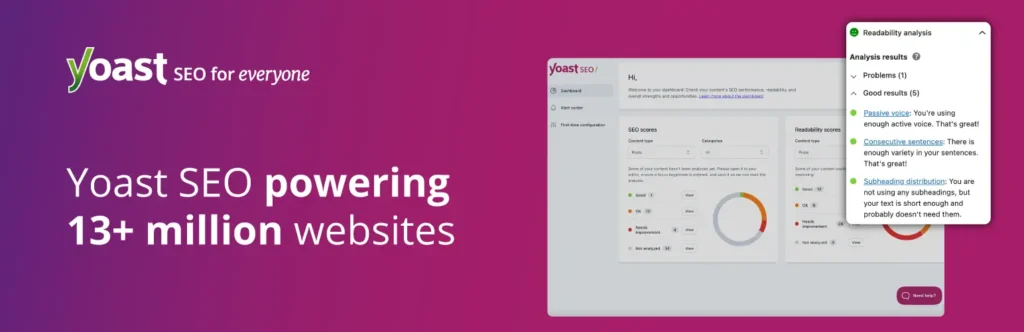
Yoast SEO is another top plugin. It gives instant feedback while you write. See if your keywords are good. Sentences are checked for clarity. Yoast makes XML sitemaps and breadcrumbs without work from you. Google understands your site better. The editor helps you make better titles and meta descriptions to attract more clicks.
- Real-Time SEO: Checks keywords and clarity as you type.
- Snippet Preview: Change the title and meta description. See the preview.
- Schema Markup: Adds Google’s required code automatically.
- Sitemaps & Breadcrumbs: Helps organize your site for search engines.
- Readability Help: Suggests short sentences and better word use.
- Integrations: Works with Gutenberg, Elementor, WooCommerce, and more.
Link Whisper: Internal Linking Made Easy

Link Whisper helps you add internal links. The plugin suggests links as you type. Clicking once adds a link. This makes your website structure stronger. You get a dashboard that shows posts with no links or bad links.
- AI Suggestions: Finds good places for links in your posts.
- One-Click Linking: Add links with one click.
- Health Dashboard: See any posts with few, no, or broken links.
- Anchor Texts: The right words are chosen for links.
- Monthly Reports: Get reports on your links through email.
- No Coding Needed: Simple for everyone. Works with any theme.
➥ Forms & Lead Plugins: Let Visitors Contact You
Forms builders and lead plugins help you talk to your visitors. Collect emails or questions. Make forms, surveys, or chats with no coding needed.
Bit Form: Fast Lightweight Forms
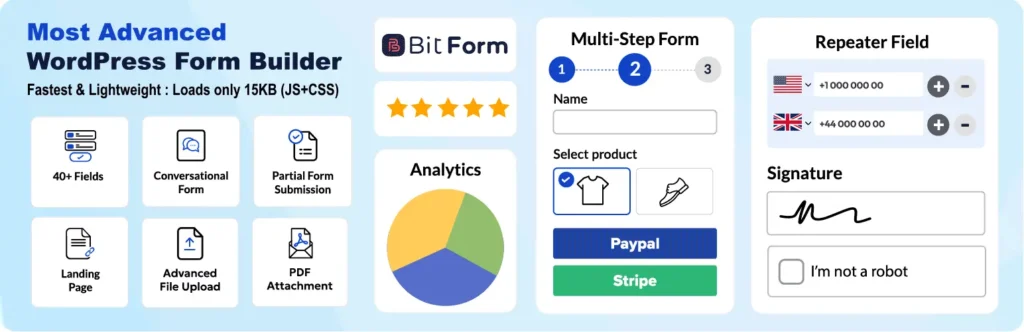
Bit Form lets you build forms without slowing down your website. It adds only a little code. Use the drag-and-drop builder. Build forms with many steps, payment fields, or signup fields. Bit Form connects to over 300 apps like Mailchimp and Google Sheets.
- Fast: Only 15KB of code added to your pages.
- Many Fields: Choose over 45 types including text, email, payment, and more.
- Steps & Chat Style: Build long forms in steps, or create a chat-style form.
- Payments & Calculations: Order forms and donations are easy with payment support.
- Conditional Logic: Show or hide fields based on the user’s answers.
- Integrations: Connects with many popular tools.
- Spam Protection: Uses Google reCAPTCHA and other methods to prevent spam.
Bit Assist: Multichannel Chat Widget

Bit Assist lets visitors contact you through a floating button. They can use WhatsApp, Messenger, Telegram, or other apps. Over 30 channels are possible. Add a form, FAQ, or order lookup tool inside the widget. WooCommerce shops can let customers check orders with it.
- Many Channels: Supports WhatsApp, Instagram, SMS, and more.
- Live Chat: Connects with Tidio, Tawk.to, and other live chat services.
- Custom Design: Change the button’s color, style, and place it where you want.
- Lead Tools: Add FAQs or forms for quick answers.
- Order Lookup: WooCommerce buyers can check orders in the widget.
- Automation: Send new form entries to other apps.
- Works Anywhere: Use it on WordPress or sites like Shopify or Wix.

➥ Speed & Performance Plugins: Make Your Site Faster
A fast website means better results. These plugins use caching, file shrinking, and image tools to speed things up. Fast sites get better search rankings and happier visitors.
WP Rocket: Simple Caching
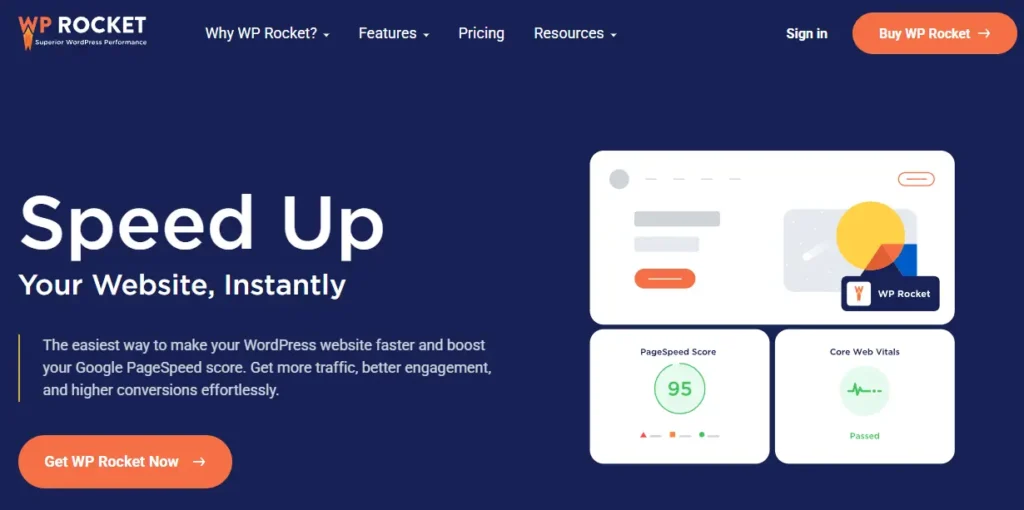
WP Rocket is easy to use. Turn it on and most features work right away. Page caching starts with no setup. Files are loaded faster. Use lazy loading, file shrinking, and database cleanup with one click.
- Page Cache: Saves ready pages so they open faster.
- Cache Preload: First-time visitors also get fast pages.
- Minify & Combine: Makes CSS, JS, and HTML files smaller.
- LazyLoad: Loads images and videos only when needed.
- Database Cleanup: Cleans old data for a lighter database.
- Works with CDN: Compatible with most designs and CDNs.
LiteSpeed Cache: Free Power

LiteSpeed Cache is a free plugin. If your server uses LiteSpeed, caching is very strong. It improves speed using image optimizer, file shrinking, lazy load, and more. Connects with QUIC.cloud CDN for quick global pages. The speed can match paid plugins.
- Server Cache: Super fast with LiteSpeed hosting.
- Image Compression: Shrinks images and converts to WebP.
- Code Minify: CSS and JS files get smaller.
- Lazy Load: Images load only when visible.
- Database Cleaning: Keeps your site database tidy.
- CDN Support: Connects with the cloud for global speed.
- Advanced Settings: Fine-tune for logged-in and guest users.
WP-Optimize: All-in-One Speed

WP-Optimize brings many speed tools together. Cache your pages, clean your database, and compress your images. Clear cache in one click. Set up daily or weekly cleaning. Simple for anyone to use.
- Easy Cache: Caching and preloading for fast delivery.
- Image Compression: Makes images smaller, supports WebP format.
- Database Clean: Removes old and extra data like spam and revisions.
- Minify Code: Shrinks HTML, CSS, and JS files.
- Scheduled Tasks: Runs cleaning jobs automatically.
- GZIP: Smaller files sent to browsers.
➥ Page Builders & Blocks: Make Designs Without Code
You can make beautiful designs with these WordPress page builders or block plugins, no coding needed. Change layouts as you see them. Drag and drop sections.
Elementor: Live Drag & Drop Builder
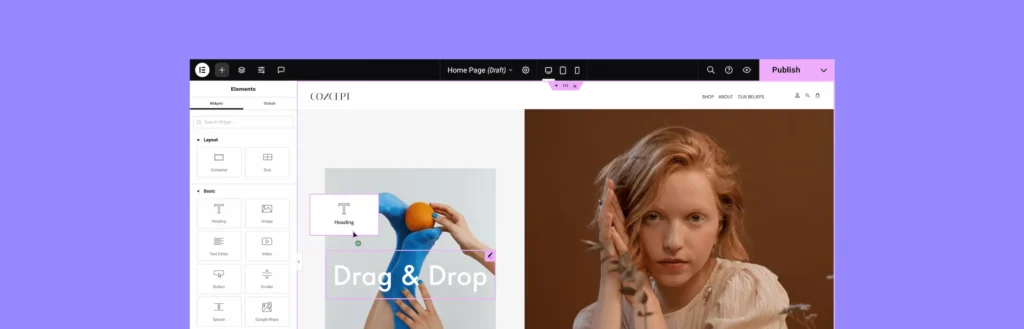
Elementor is a leader in page building. Millions of sites use it. See your changes as you build. Drag over 100 widgets to the page. Use over 300 templates. The design will look good on desktop, tablet, and mobile. The Pro version lets you build headers, footers, and shop pages for WooCommerce.
- Live Editor: See changes as you drag and drop.
- 100+ Widgets: Headlines, images, sliders, forms, and more.
- Templates: Ready designs to use or mix.
- Mobile Ready: Edit for all device sizes.
- Pro Features: Make custom headers and WooCommerce product pages.
Breakdance: Fast Builder With Many Elements

Breakdance is new and quick. It offers over 130 elements, like forms, popups, pricing tables, and more. The focus is speed and ease. Use built-in AI to help write content. Create popups, bring in dynamic data, and connect to WooCommerce. The code is clean, so your site is always quick.
- 130+ Elements: Tools for all design needs.
- Performance: Optimized for fast loads and good scores.
- AI Writing: Automatic copy help for text fields.
- Popup Builder: Create popups inside the visual editor.
- Dynamic Data: Pull in fields from other plugins or custom data.
- WooCommerce Ready: Special tools for shop pages.
Spectra: Extra Blocks for Gutenberg
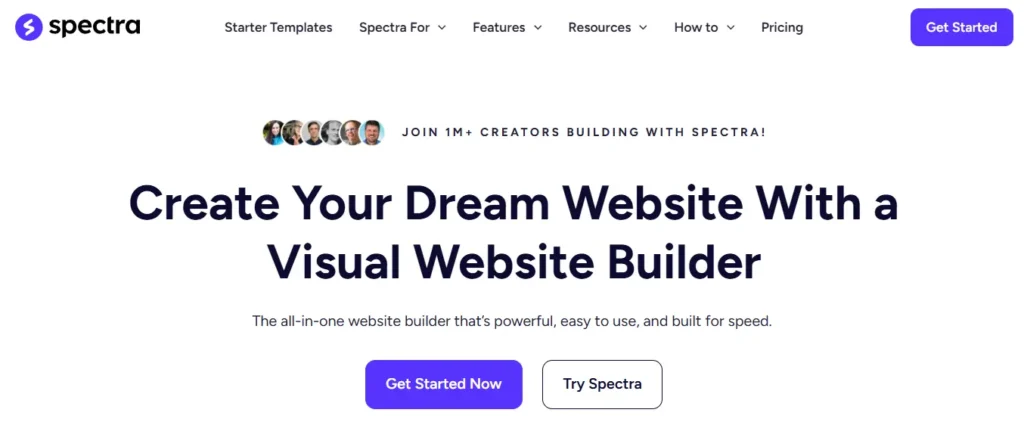
Spectra adds more blocks to Gutenberg, the WordPress editor. You get over 30 creative blocks: info boxes, grids, forms, tabs, sliders, and timers. There is a popup builder and “coming soon” mode. Global controls let you set all fonts and colors in one place. Spectra is fast and simple.
- 30+ Blocks: Advanced headings, boxes, grids, and timers.
- Templates: Pre-made patterns and sections to insert.
- Popups & Coming Soon: Make popups and info pages.
- Global Styles: Set site-wide fonts and colors.
- Clean Code: Minimal, for quick loading and zero bloat.
Kadence Blocks: Pro Blocks and Built-in AI
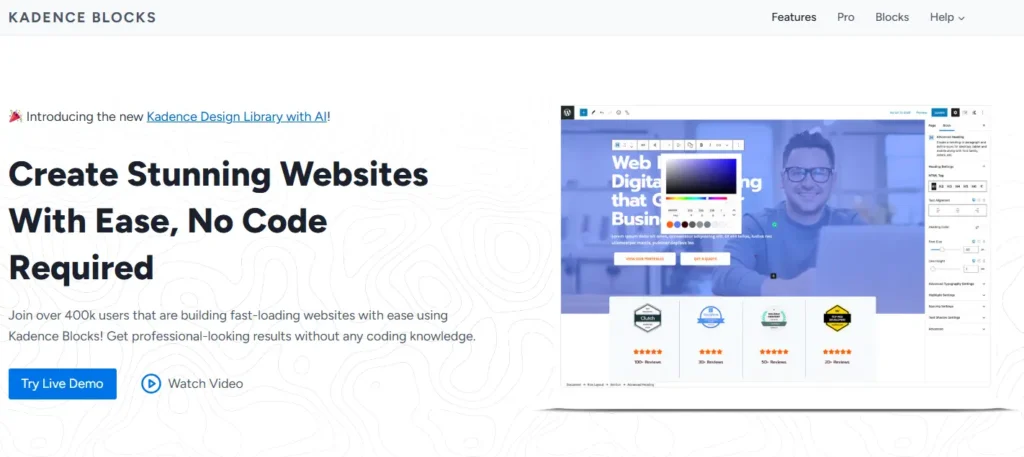
Kadence Blocks upgrades Gutenberg with pro blocks and an AI assistant. You get widgets for layouts, galleries, forms, and more. Kadence AI writes content and meta descriptions for you. Over 900 fonts and 1500 icons are included.
- Kadence AI: Built-in help to write content.
- Custom Blocks: Row layouts, icons, accordions, galleries, and more.
- Typography & Icons: Use Google Fonts and custom SVG icons.
- Layout Control: Manage columns, backgrounds, and overlays.
- Responsive: Edit for desktop and mobile.
- Starter Templates: Begin with page blueprints.
➥ Data & Custom Fields Plugins: Add Flexible Data
Add data fields wherever you want, posts, users, or pages. Use these for directories, shop details, or project showcases.
Advanced Custom Fields (ACF): Custom Fields
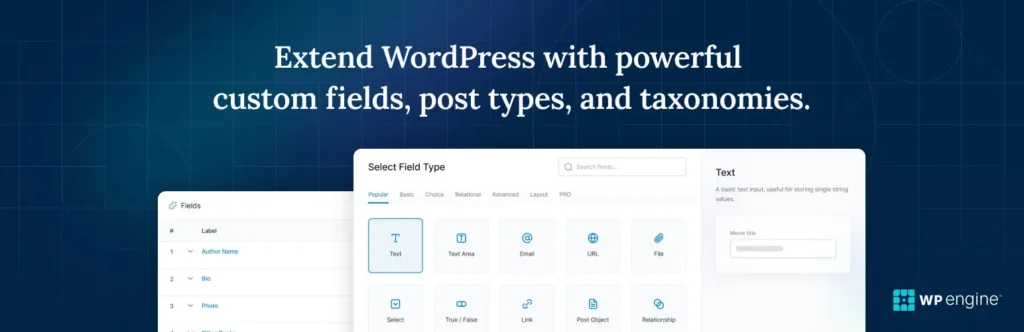
ACF is the easiest way to add fields to posts or pages. Over 30 field types are available. Use checkboxes, images, text, or repeaters. You can put them anywhere. The Pro version lets you make repeaters, flexible groups, and special blocks.
- 30+ Fields: Use text, number, galleries, repeaters, or maps.
- Assign Anywhere: Add fields to posts, pages, users, and metadata.
- Simple Access: Easy functions pull data into your site.
- Reusable Blocks: Build Gutenberg blocks from fields.
- Options Pages: Global settings and repeatable field groups (Pro).
Meta Box: Developer-Friendly Fields
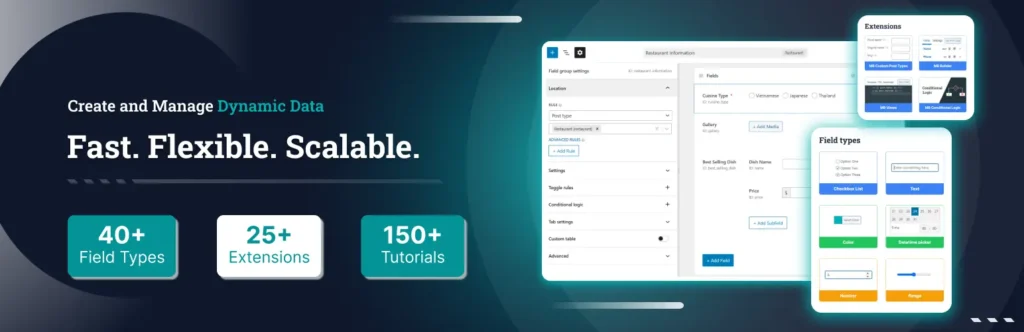
Meta Box is a toolkit for advanced and lightweight custom fields. More than 40 field types are available, including repeaters and maps. Use the free core or get UI builder in paid plans. It works with Gutenberg, supports multisite, and has developer tools.
- 40+ Fields: Repeater, map, taxonomy, galleries, more.
- Online Generator: Make code for any kind of field.
- Fast: Tiny core for low resource use.
- Gutenberg Support: Fields in WordPress editor.
- Multisite/CLI: Tools for complex installs.
- Languages: Works for multilingual sites.
➥ Workflow & Automation Plugins: Save Time
Make WordPress do tasks for you. Automation plugins connect your site with other services. A bit like Zapier, but inside your WordPress.
Bit Flows: Self-Hosted Automation

Bit Flows gives you a workflow builder that works on your own server. Drag and drop to build, using 200+ app integrations. There are no limits on usage. You control your data, and there are no monthly fees.
- 200+ Apps: Connect Google Sheets, Slack, MailChimp, more.
- Visual Flows: Build triggers and actions step-by-step.
- Built-in AI: Add smart steps (like translation or text analysis).
- Unlimited Flows: Use as much as you need.
- Logic Control: Add conditions, loops, and branching.
- Monitoring: Track what’s happening, see any errors.
Bit Integrations: No-Code Connector
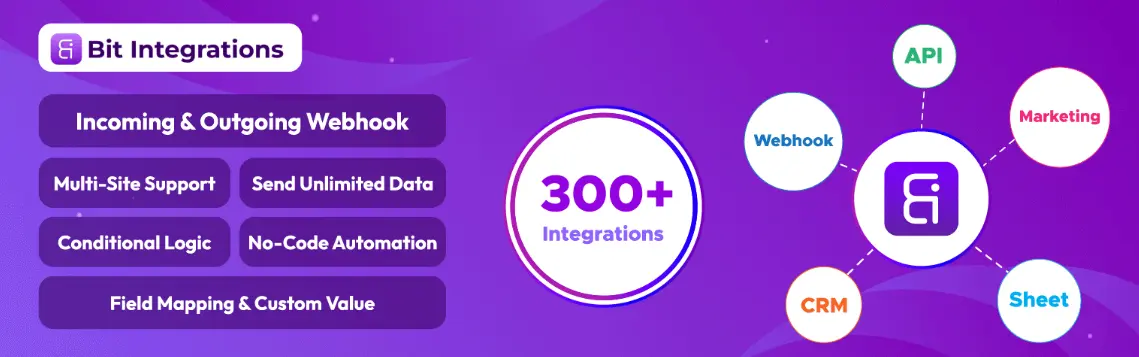
Bit Integrations lets you move data from WordPress to other services without code. Make flows in your dashboard. There are over 300 platforms to connect. Unlimited usage. Great for forms, e-commerce, learning, and sales systems.
- 300+ Connectors: WooCommerce, CRMs, email, and more.
- No-Code Flows: Drag-and-drop to build automations.
- Unlimited: No cap on data or actions.
- Conditional Logic: If-this-then flows in every automation.
- Custom Events: Work with orders, form submissions, or member actions.
- Real-Time: Actions happen right after the trigger.
➥ Search & Filtering Plugins: Better Search
Replace WordPress’s simple search with stronger options. Search everything, custom fields, documents, and filter results live.
SearchWP: Custom Site Search
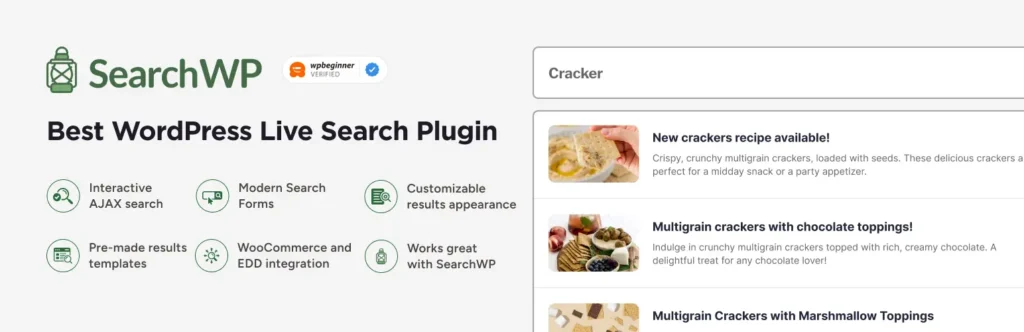
SearchWP gives you control over your site’s search. Index content, custom fields, and PDF files. Set what counts most. Live search is possible. Analytics show what visitors are looking for.
- Index Everything: Pages, posts, custom fields, PDFs.
- Relevance Controls: Make titles and keywords matter more.
- Live Search: Results update as the user types.
- WooCommerce Addon: Better product searches.
- Analytics: See top search terms.
Ajax Search Pro: Live Filtered Search
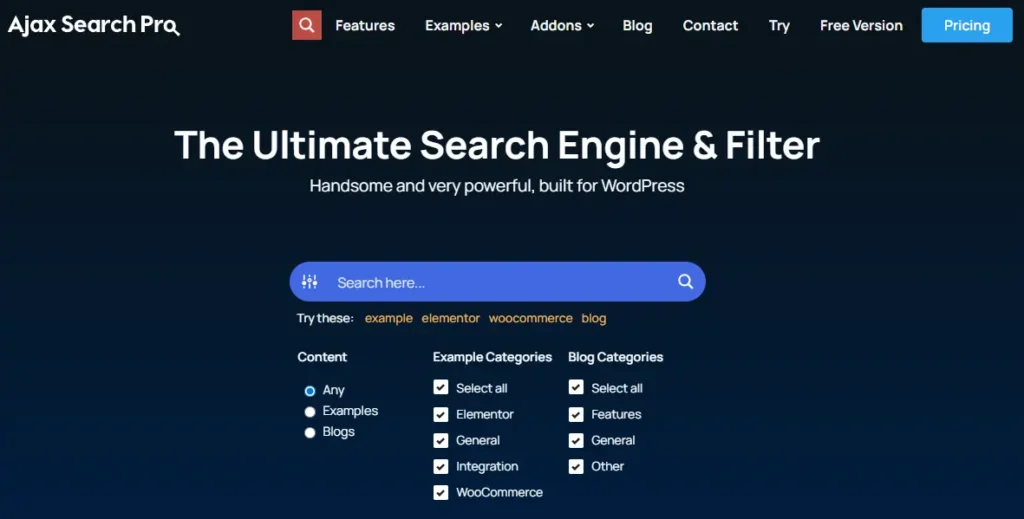
Ajax Search Pro adds live search with images and filters. Filter by category, custom data, or tags. Customize the search box and how results appear. Caching keeps it quick.
- Instant Suggestions: Results update while typing.
- Rich Filters: Checkboxes, categories, tags, and more.
- Advanced: Fuzzy matching and multi-keyword use.
- Custom Style: Change colors and layout.
- Cache: Fast for common searches.
- Live Results Page: Makes a page that updates as you type.
➥ Analytics & Tracking Plugins: Learn from Your Visitors
Know who visits and how they behave. See reports inside WordPress.
Google Site Kit: Official Analytics
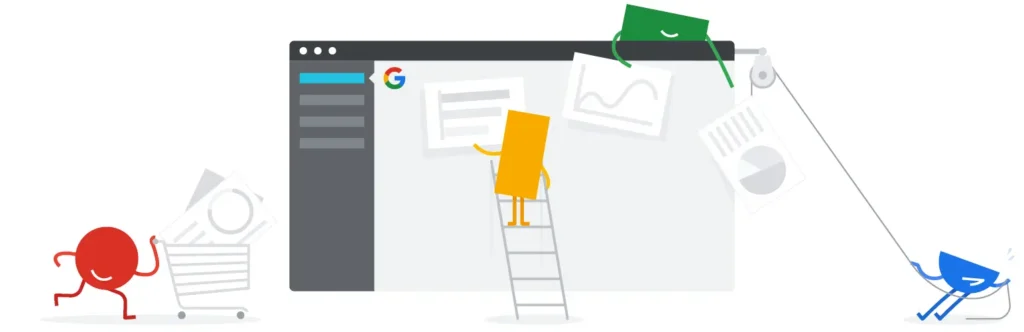
Site Kit links Google Analytics and Search Console with WordPress. Metrics show in your dashboard. Connect all Google tools in a few clicks.
- Dashboard: All tools in one admin panel.
- Official: Direct data from Google.
- Page Insights: See details for each page.
- Simple Setup: No need for coding.
MonsterInsights: Analytics for WordPress
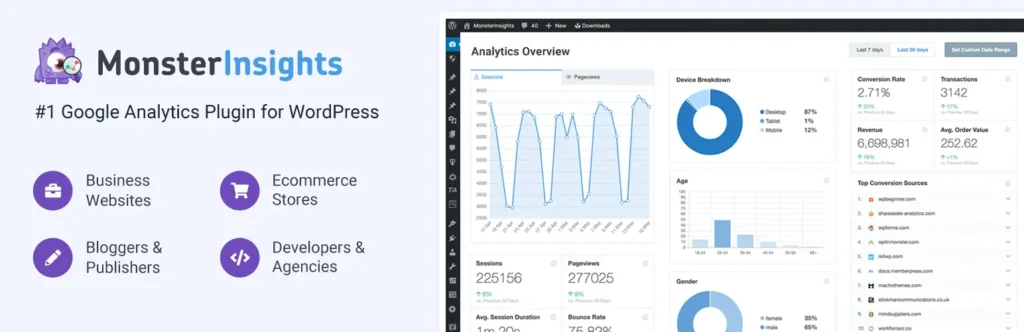
MonsterInsights makes Analytics simple. See traffic, top pages, and shop stats. Track forms and downloads with no extra setup.
- Easy Connection: Connects Google Analytics or GA4.
- Dashboard Reports: View key stats in WordPress.
- E-commerce Tracking: WooCommerce revenue and conversions.
- Event Tracking: Tracks files, links, and more.
- Custom Dimensions: Track author or category (Pro only).
➥ Social Auto-Poster Plugins: Share Everywhere
Share your posts to social channels as you publish or schdule auto publish post with the social media auto poster plugins. Updates can be scheduled or posted to many sites at once.
Bit Social: Auto Share to Social Profiles
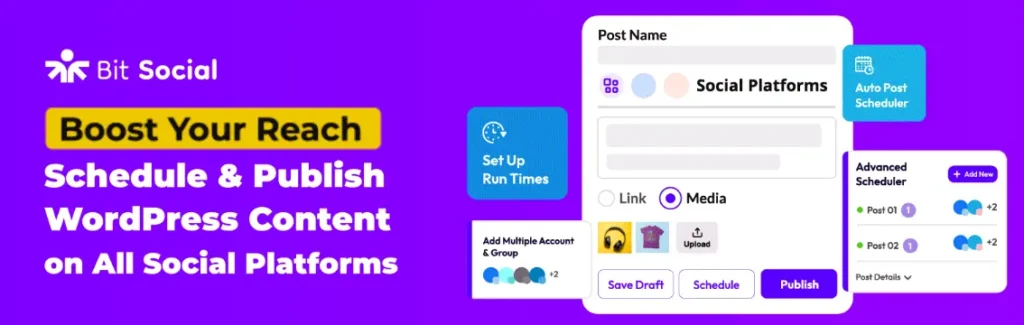
Bit Social posts your new and old content to popular sites. Set up posts for Facebook, LinkedIn, Twitter, and more. You can reuse content with looping. Calendar helps you plan ahead.
- Many Platforms: Share to all top networks.
- Scheduling: Set automated times or share as you post.
- Recycling: Keep old content fresh.
- Editorial Calendar: Plan posts in advance.
- Quick Start: Auto-share with one click.
- Custom Settings: Set messages and hashtags for each network.
➥ Multilingual Plugins: Make Your Site Speak Any Language
Translate your content for the whole world. Some plugins use machine translation, others help you edit plugin and theme texts.
TranslatePress: Visual Translator

TranslatePress lets you click on any part of your site to translate it. See changes live. Use Google Translate or DeepL for fast results, then adjust by hand. Works with WooCommerce products and everything else.
- Live Editor: See and edit translations visually.
- Machine Integration: Google/DeepL help for instant translation.
- Supports Everything: Menu, plugins, products, and more.
- SEO Options: Pro adds SEO-ready URLs for every language.
- Unlimited Languages: Free allows two, pro removes this limit.
GTranslate: Automatic Translation

GTranslate puts a Google-powered switcher on your site. Supports 100+ languages. Translates in the browser, so it’s easy on your hosting. SEO URLs for translated versions in Pro.
- 100+ Languages: Lets visitors pick any language.
- Google Cloud: No heavy use on your server.
- Flags/Dropdown: Visitors choose with one click.
- SEO URLs: Each language has its own link (Pro only).
- Works with All Themes: No compatibility worries.
Loco Translate: Edit Plugin & Theme Texts
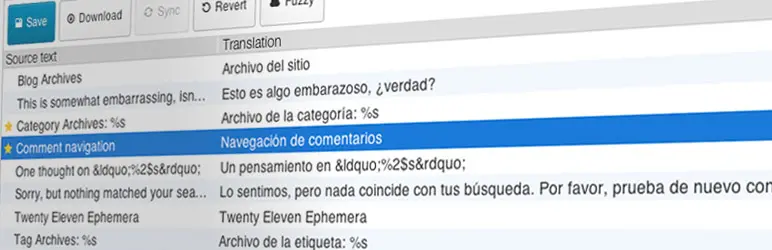
Loco Translate lets you change or add translations inside WordPress. Edit language files, update them, and use services like DeepL for quick help. Great for tuning plugin and theme text.
- In-Admin Editor: No files, edit text in your dashboard.
- Auto Translation: Fill in with machine services, fix by hand.
- Update Language Files: Create or adjust .po/.mo files.
- Developer Tools: Advanced hooks and filters.
➥ E-commerce & Multivendor Plugins: Start an Online Store
Must-have WordPress Plugins for e-commerce bring shopping to your website. Multivendor plugins turn your store into a marketplace.
WooCommerce: Online Shop Platform

WooCommerce is free. It adds a shopping cart, product pages, and checkout to your site. Sell physical or digital items. Handles inventory, tax, shipping, and coupons. Countless extensions add more features.
- Products: Sell simple, grouped, and variable items.
- Payments: Out-of-the-box support for PayPal or Stripe, more with extensions.
- Shipping & Tax: Set rates and automatic taxes.
- Inventory: See stock, get alerts for low items.
- Flexible Themes: Plenty of options for storefronts.
- Full Data Control: All customer data remains with you.
Dokan: Multi-Vendor Marketplaces
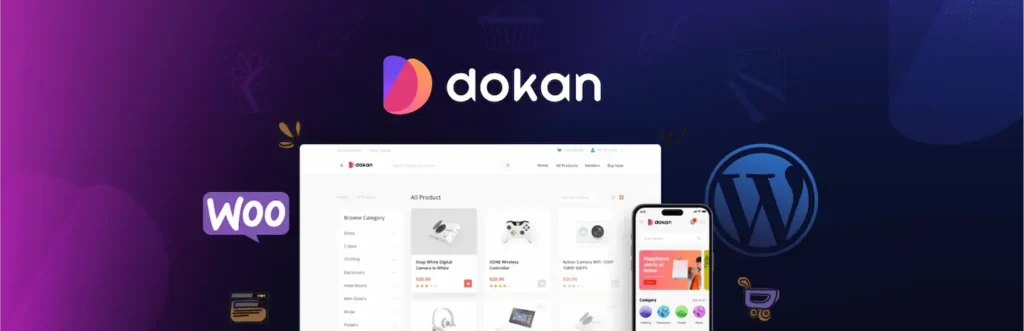
Dokan is one of the most popular WordPress multi-vendor plugins. Dokan lets you host a marketplace so other sellers can use your WooCommerce store. Vendors get a front-end dashboard for products, orders, and earnings. Dokan manages commissions and store reviews.
- Vendor Dashboards: Sellers manage their stores from the front end.
- Unlimited Stores: Add any number of vendors.
- All Product Types: Allow simple, variable, or digital products.
- Commission Settings: Set fees globally or for each vendor.
- Features: Product reviews, ratings, shipping, and reporting.
- Scalable: Use with many payment options.

WooCommerce Checkout Field Editor: Custom Checkout
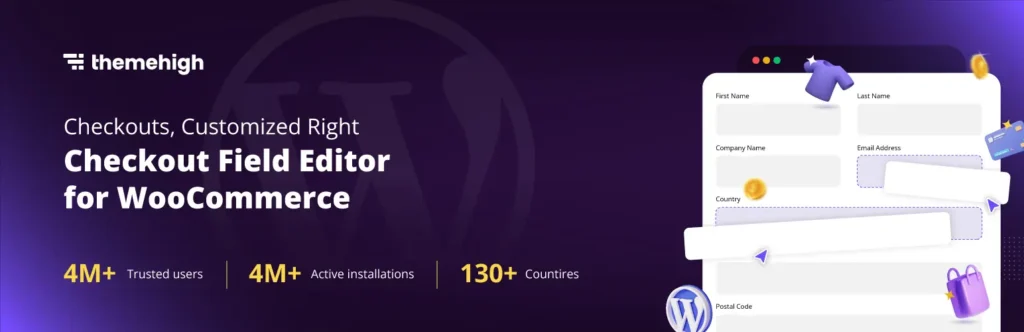
Edit, add, or remove fields on your checkout page. No coding. Control billing, shipping, or extra fields. Removing extras can help with fewer cart abandons.
- Easy Edits: Use drag-and-drop to change or add fields.
- Set Order: Choose the order of fields and labels to show.
- Simpler Checkout: Take out anything not needed.
- Conditional Fields: Show/hide based on what’s in the cart (Pro).
- Responsive: Works on all devices and with many plugins.
➥ Security & Firewall Plugins: Keep Your Site Safe
Protect your site from hacks, malware, and bad logins. Security plugins help stop attacks and show warnings.
Wordfence Security: Firewall & Scanner

Wordfence adds a firewall and scanner. It checks for malware and blocks suspicious activity. Login security, two-factor authentication, and CAPTCHA are also included.
- Firewall: Blocks bad requests as they come.
- Scanner: Looks for malware and dangerous code.
- Login Security: Two-factor and login CAPTCHAs.
- Country Block: Block visits from selected countries (Pro).
- Fix & Alerts: Repairs hacked files, sends you warning emails.
Sucuri Security: Site Auditing & Malware Alerts

Sucuri focuses on monitoring and alerting. Keeps logs of who did what, checks file integrity, and lets you know if your site is blacklisted. Hardening guides suggest safer settings. Paid plans add a stronger firewall.
- Audit Logs: See all important changes and logins.
- File Check: Compares core files and flags changes.
- Blacklist Alerts: Know if your site is on spam or virus lists.
- Remote Scans: Check site from Sucuri’s cloud.
- Hardening: Advice for safer WordPress installs.
Really Simple SSL: Easy HTTPS and Security

Really Simple SSL helps you use HTTPS everywhere. Sets up redirects and changes links automatically. Adds security headers, two-factor authentication, and firewall features too.
- SSL Detection: Finds and enforces your certificate.
- Mixed Content Fix: Updates all links for HTTPS.
- Headers: Adds HSTS, content-type, and more.
- Login Protections: Two-factor and limits on login attempts.
- Basic Blocking: Block IP addresses or by country.
➥ Backup Plugins: Protect Your Website Data
While talking about must-have WordPress plugins, the Backup plugin is a must. These plugins copy your site for later restore. Great protection from hacks or tech problems.
UpdraftPlus: Easy Backups and Restore
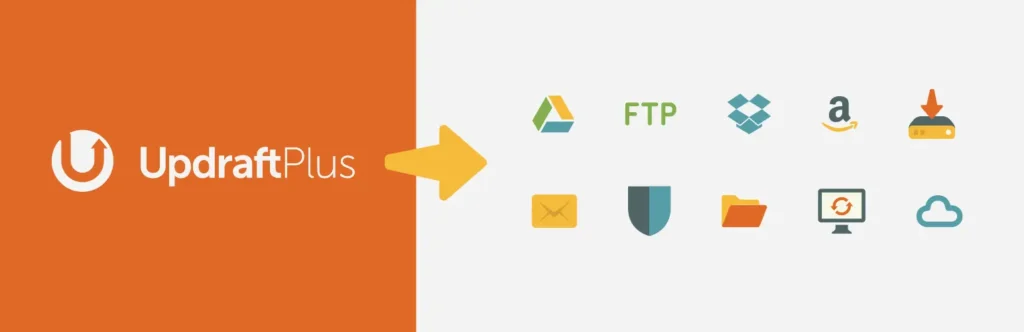
UpdraftPlus lets you back up your site to services like Dropbox or Google Drive. Restore in one click. Pro adds incremental backups and even faster restores.
- Automated Backups: Set hourly, daily, or weekly.
- Remote Storage: Dropbox, Google Drive, email, more.
- Easy Restore: Click and your site is back.
- Migrate: Move to new domains easily.
- Incremental (Pro): Back up only changes.
- Encryption: Pro lets you encrypt databases.
All-in-One WP Migration: Quick Moves and Backups
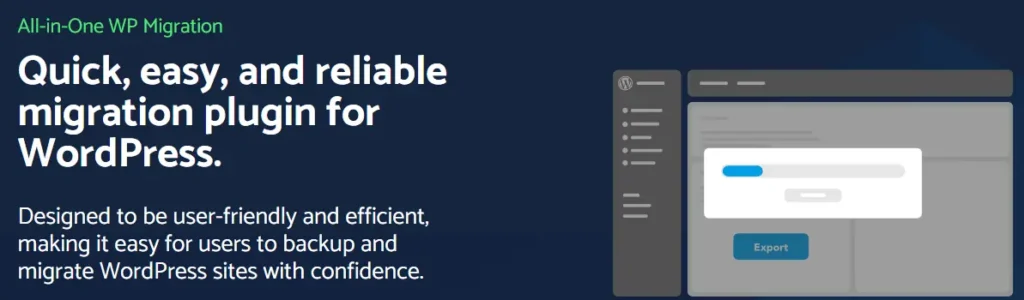
Export everything into one file. Move your site to another server easily. Works on low-memory hosts. Free version is basic, but extensions add more.
- Full Export: One file with your database, plugins, media, and themes.
- Drag and Drop Import: Upload file to a new site easily.
- Works Everywhere: Handles most hosting.
- Replace URLs: Update site links on import.
- Extra Features: Extensions for more storage options.
➥ Mail & Notification Plugins: Stay in Touch
Stay connected with your users. Push notifications keep people coming back. SMTP plugins help your emails get delivered.
OneSignal: Browser Notifications
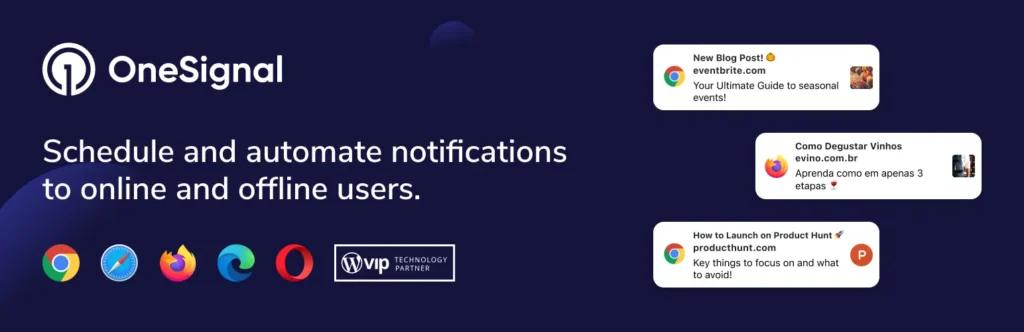
OneSignal lets you send push alerts to subscribers. Visitors get notified when you post new content. Works with all browsers. Schedule notifications, test different messages, and see how they perform.
- Auto Notifier: Messages sent for all new posts.
- Targeted Alerts: Choose who gets what, when.
- Custom Opt-In: Pick how and when people subscribe.
- Schedules: Plan notifications in advance.
- A/B Tests: Try out message variations.
- Live Stats: Check opens and clicks.
Bit SMTP: Reliable Email Deliveries

Bit SMTP connects your WordPress emails to services like Gmail, Mailgun, or SendGrid. This helps your emails land in inboxes, not in spam.
- Multiple Services: Use Gmail, MailGun, SendGrid, and others.
- Simple Setup: Easy to enter your info.
- Secure: SSL/TLS for all emails.
- Unlimited Use: Send as many as you need.
- Fix Email Problems: Solve delivery failures.
Conclusion
To run a strong WordPress site in 2025, use the right plugins but not too many. This list showed the best plugins for all key needs: SEO, forms, speed, security, and more. Pick one for each task, set them up well, and keep them updated. Your website will be fast, safe, and enjoyable for you and your visitors.
Frequently Asked Questions
What are the must-have WordPress plugins for 2025?
In 2025, the best plugins handle key tasks like SEO, forms, and speed. For SEO, look at Rank Math or Yoast. For forms, Bit Form is a great choice. To speed up your site, try WP Rocket or LiteSpeed Cache. Page builders like Elementor and Spectra help with design. Don’t forget backups with UpdraftPlus and security with Wordfence. Automation tools such as Bit Flows and Bit Integrations can also save you time. The right plugins really depend on what your website needs.
How many plugins are too many for my WordPress site?
There isn’t a strict number. A site can easily handle 20 or even 30 plugins if they are well-made. The real issue comes from using low-quality or redundant plugins. It’s always best to choose trusted, lightweight options.
Do I need to install every plugin recommended in guides?
No, you only need to install plugins that your website will actually use. For instance, you only need one SEO plugin, one form builder, and one caching tool. Using multiple plugins for the same function can slow down your site.
Are free WordPress plugins good enough, or should I buy premium versions?
Free plugins are great for basic features. If you need more advanced tools, priority support, or better automation, premium (Pro) versions are a smart investment. For a business website, going Pro is often worth it.
How can I tell if a WordPress plugin is safe to use?
You can check a few things. Look at the reviews and ratings on WordPress.org. See when it was last updated; avoid plugins that haven’t been touched in years. Also, check how many active installations it has. Sticking to well-known developers is a good rule of thumb.
What are the best SEO plugins for WordPress in 2025?
The top choices for SEO are Rank Math and Yoast SEO. Rank Math offers advanced features and schema, while Yoast is great for on-page optimization. Link Whisper is another useful tool that helps automate your internal linking. You only need one main SEO plugin, like Rank Math or Yoast.
Which plugin is best for creating forms in WordPress?
Bit Form is an excellent option for 2025. It’s a lightweight, drag-and-drop builder. You can create contact forms, surveys, and even accept payments. It has conditional logic and connects with over 300 other apps, making it very beginner-friendly.
How can I speed up my WordPress site?
Start by installing a caching and optimization plugin. WP Rocket, LiteSpeed Cache, and WP-Optimize are all solid choices. You should also compress your images, use lazy loading, and connect to a CDN. These steps will improve your site’s loading speed and help with SEO.
What is the top security plugin for WordPress in 2025?
Wordfence Security and Sucuri Security are two of the best. Wordfence includes a firewall and malware scanner. Sucuri focuses on monitoring and sending you malware alerts. You can also use a plugin like Really Simple SSL to enforce HTTPS for extra protection.
How should I back up my WordPress site?
Using a plugin is the easiest way. UpdraftPlus can automatically back up your site to services like Google Drive or Dropbox. All-in-One WP Migration is perfect for quickly exporting your site. Always keep a backup stored somewhere other than your hosting server, just in case.
Can I use plugins to create a multilingual WordPress site?
Yes, you can. TranslatePress and GTranslate are popular plugins for translating your site into different languages. If you just need to edit text within a theme or plugin, Loco Translate is very helpful.
What is the best plugin for automating tasks in WordPress?
For no-code automation, Bit Flows and Bit Integrations are the leading choices in 2025. They help connect your forms, e-commerce store, and other apps. You can link to tools like Google Sheets or Mailchimp to automate repetitive tasks and save time.
Do plugins make WordPress sites slower?
Not necessarily. A well-coded plugin won’t slow down your site. Performance problems usually happen when you install too many plugins or use ones that are poorly built. Just stick to trusted tools and delete any you aren’t using.
How can I avoid plugin conflicts?
First, don’t install multiple plugins that perform the same task. Always keep your plugins updated to the latest version. It’s also a good idea to test new plugins on a staging site before adding them to your live site. Finally, choose plugins that have active support from their developers.
What is the difference between a page builder and Gutenberg blocks?
Page builders, like Elementor or Breakdance, give you complete design freedom with a drag-and-drop interface and many widgets. Block plugins, such as Spectra or Kadence Blocks, add new features and design options to WordPress’s default Gutenberg editor. The best choice depends on what you’re comfortable with and what your site needs.