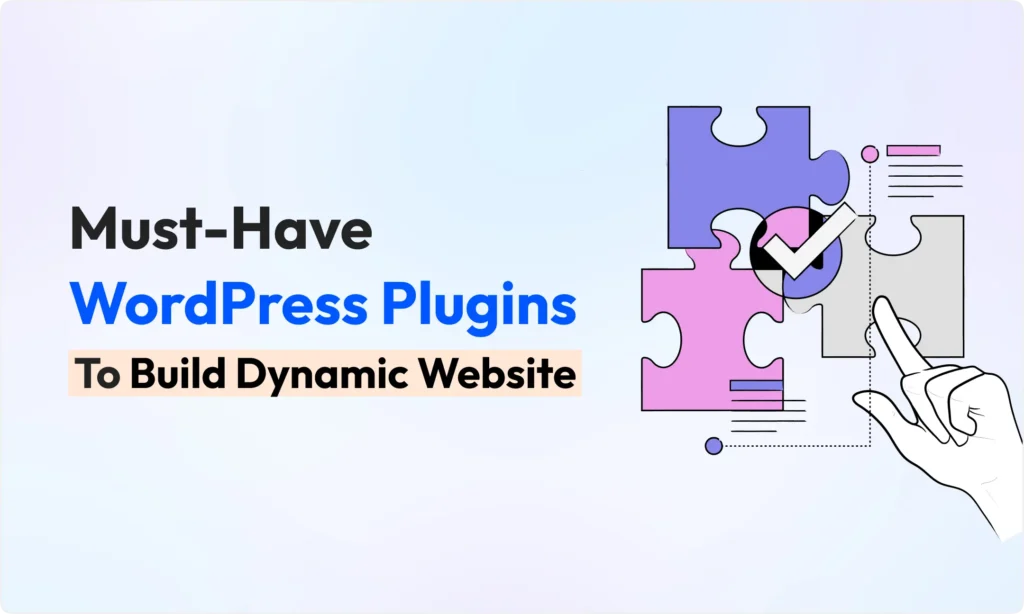Want to build an online marketplace? A place where different sellers can list their own products? This is a great way to grow an e-commerce business. WordPress Multivendor Plugins make this possible. They can turn a standard WooCommerce store into a full marketplace.
This lets sellers sign up on your site and sell their items. You then earn a commission from every sale. It’s the same model used by big names like Etsy, Amazon, and AliExpress. You get a huge product catalog and earn money without touching the inventory. If you want to compete with these major marketplaces, using the right WordPress Multivendor Plugins can help you build a strong platform.
Why Use a Multivendor Plugin?
By itself, WooCommerce is designed for a single store. You need special tools to let multiple sellers join and manage their products. This is what WordPress Multivendor Plugins do.
They give each seller their own dashboard. From there, sellers can add products, view orders, and handle shipping. The plugins also automate things like paying commissions and approving new vendors. The benefits are clear. You offer more products to your customers. You get a piece of each sale. And you have fewer inventory headaches because sellers manage their own stock.
- More Product Choices: With many sellers, your product list grows quickly. You can have thousands of items from different areas thanks to WordPress Multivendor Plugins.
- New Ways to Earn: You make a commission on every sale. You don’t have to handle the products yourself.
- Growth and Marketing: More vendors mean more people promoting the store. This brings in more traffic and helps your business grow naturally.
- Seller Independence: Each seller takes care of their own shipping, stock, and customer questions. This frees up your time and keeps your focus on growing the marketplace using powerful WordPress Multivendor Plugins.
Is WooCommerce Good for Marketplaces?
Yes, it is a great choice. WordPress, through WooCommerce, runs over 30% of all online stores. It’s very flexible. When you add a multivendor plugin, WooCommerce becomes a powerful multivendor marketplace platform. Many store owners choose WordPress Multivendor Plugins because WordPress is open-source and easy for beginners. It also scales well with many hosting options. You can find thousands of themes and plugins to create a professional marketplace that grows with you.
Things to Think About Before You Start
Before you choose a plugin, consider what you need. Here are a few points to weigh:
- Budget and Price: Many plugins have free versions. But you might need paid plans or add-ons for more advanced features.
- Features and Ease of Use: Think about the features you must have. Also, consider how easy it is to learn. Plugins like Dokan or WCFM have many features, which can mean more settings to figure out.
- Vendor Tools: Make sure your choice gives sellers good dashboards and reports. They should be able to manage products and orders easily.
- Payments and Commissions: How does the plugin handle money? Does it support tools like Stripe Connect or PayPal Payouts for automatic commission splits? Can you set different commission rates for different sellers?
- Support and Community: Good support and clear guides are important. Some plugins have large communities and quick support. Others might be harder to get help with.
- Scalability: Think about the future. Make sure your hosting can handle many vendors and your plugin can grow with your business. For lasting success, always look for WordPress Multivendor Plugins that can handle growth.
With that in mind, let’s look at the 5 best WordPress Multivendor Plugins for 2025. We’ll cover their features, good points, bad points, and cost.
1. Dokan Multivendor Marketplace
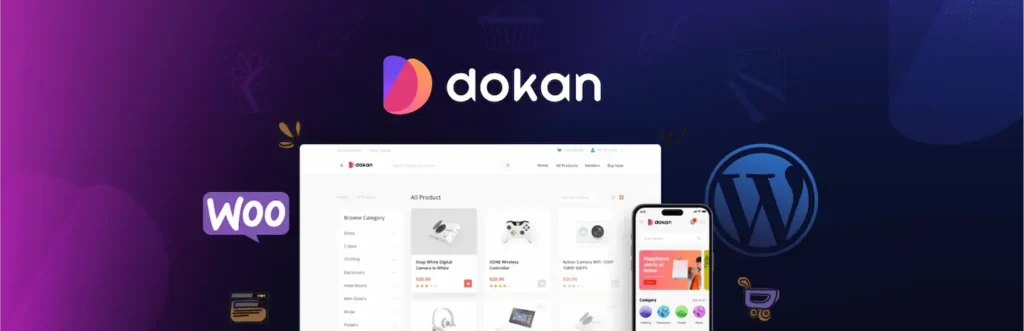
Dokan, made by weDevs, is a very popular and established multivendor tool for WooCommerce. Thousands of marketplace owners trust it. Dokan has a clean, simple interface. Both the seller dashboards and the admin panels are well-designed. Each seller gets their own store page with custom layouts and sales reports. As the admin, you control commissions and other marketplace settings.
Dokan is packed with features. The free version gives you basic seller registration, unlimited sellers, and product listing. Paid plans add more, like managing many products at once, different admin commission types, detailed reports, and coupon creation.
It works with top payment gateways like Stripe, PayPal, and Apple Pay for paying sellers. Vendors can also manage their own shipping and taxes. Dokan even has a built-in order tracking system and vendor withdrawal system. There are also over 20 official extensions for special functions, all making it one of the most complete WordPress Multivendor Plugins for online marketplaces.
Best for: Dokan is great for a professional marketplace with lots of features. It fits medium to large stores. It’s a good fit if you are comfortable with technology or need complex commission rules. Since it has a higher price, it’s best if your store is already making money.

2. WCFM Marketplace

WCFM Marketplace, from WC Lovers, is a very affordable and flexible option. The main WCFM plugin is totally free. You can buy add-ons for more functions. WCFM gives you a lot for no cost. It is known for giving you fine-tuned control over your marketplace.
The free plugin covers the basics. This includes seller registration, order management, and flexible commission settings. Sellers get a detailed dashboard to manage products, orders, coupons, shipping, and invoices.
WCFM also has some great free features. It has a built-in invoice generator and allows multiple payout options, like PayPal or bank transfer. Paid add-ons give you even more, like split payments with Stripe, booking addons, staff management, and mobile apps.
Best for: WCFM Marketplace is perfect for store owners on a budget who still want a professional site. It’s easy enough for beginners but also very customizable for advanced users. Since the main plugin is free, you can start building and only pay for extras later. So, if you’re searching for strong WordPress Multivendor Plugins that don’t break the bank, WCFM is a great pick.
3. MultiVendorX
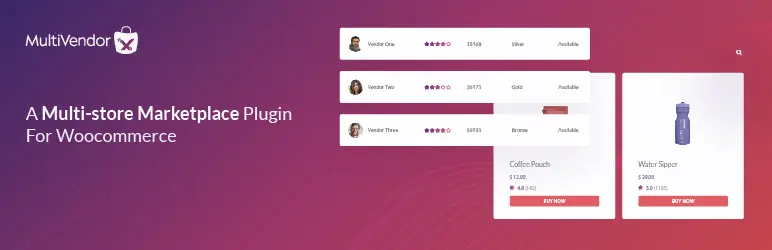
MultiVendorX (which used to be called WC Marketplace) is a flexible platform. You can use it to build all kinds of marketplaces. The plugin has been updated for 2025 with a modern look and over 200 features. MultiVendorX aims to let you sell anything: physical goods, digital downloads, services, or even rentals.
The free version of MultiVendorX includes strong tools. You get vendor registration, commission management, and support for many product types. It has a setup wizard to help you start quickly. Sellers get a nice dashboard and can list unlimited products. The plugin supports many commission models, like fixed rates or percentages.
Shipping options are also solid. Sellers can set shipping zones based on weight or country. A cool feature is that it allows multiple sellers to sell the same product, so they can compete on price. It also supports over 100 payment gateways.
Best for: MultiVendorX is a great fit for growing businesses that need flexibility. If you plan to sell subscriptions or run a special marketplace for rentals or auctions, this plugin can do it. It’s also good for people who want to customize a lot. Out of all WordPress Multivendor Plugins, MultiVendorX stands out for its flexibility.
4. WC Vendors Marketplace
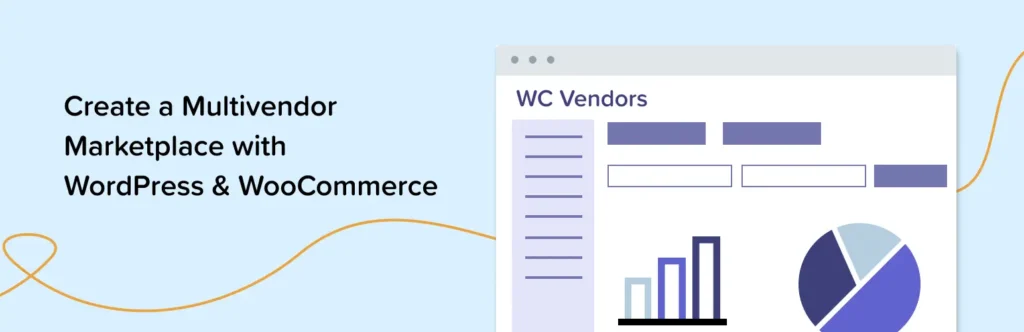
WC Vendors is one of the original multivendor plugins for WooCommerce. It is still a strong choice in 2025. It’s known for being simple and easy to set up. WC Vendors has a free version and a Pro upgrade. The free version helps you start fast. Sellers can sign up, add products, and earn commissions.
Upgrading to WC Vendors Pro adds more advanced features. You get customizable seller dashboards, different shipping rates, a vendor vacation mode, and seller reviews.
Sellers can see their sales reports and pick from shipping options you enable. You can also use an extension for Stripe Connect to automate payments. WC Vendors works well with most WordPress themes.
Best for: WC Vendors is great if you want a user-friendly marketplace that can grow later. It’s a good choice for beginners or simple stores selling physical items. The Pro version is affordable, making it a good next step when you need more features. Of all WordPress Multivendor Plugins for beginners, WC Vendors is easy to start with and expand.
5. YITH WooCommerce Multi Vendor / Marketplace

The YITH Multi Vendor plugin is a solid choice from a well-known WordPress company. It puts a lot of control in the admin’s hands. YITH is known for being simple and compatible with other tools. You can try a limited free version and then buy the premium plugin for all the features. It is very beginner-friendly.
This plugin has everything a marketplace needs. You can create a seller registration page and require admin approval. You can even charge sellers a fee to sign up. It gives you strong control over what vendors can do.
As the admin, you can set global or seller-specific commission rates. You can also handle taxes and automate payments with Stripe Connect or PayPal. Sellers get advanced dashboards to see their sales and stock. The plugin works well with other YITH tools for more functions.
Best for: YITH is recommended if you want a simple but powerful marketplace with tight control. It is best for small to medium stores where an easy setup and good support are important. Beginners will like the YITH interface. Like other top WordPress Multivendor Plugins, it puts user experience first.
Quick Feature Comparison
| Feature | Dokan | WCFM | MultiVendorX | WC Vendors | YITH Multi Vendor |
| Free Core Version | Yes | Yes | Yes | Yes | Yes |
| Shipping Options for Vendors | Yes | Yes | Yes | Yes | Yes |
| Payout/Payment Support | Stripe, PayPal, others | Stripe, PayPal, Bank, Cash | Stripe, PayPal, Bank (100+) | Stripe, PayPal | Stripe, PayPal |
| Multi-Language | Yes (translation ready) | Yes (fully WPML compatible) | Yes (built-in multilingual support) | No (depends on theme/WPML) | Yes (compatible with WPML) |
| Customer/Vendor Reviews | Yes (with add-on) | Yes (with add-on) | Yes (built-in vendor ratings) | Yes (yes, in Pro) | Yes (vendor and product reviews) |
Conclusion
Choosing the right plugin comes down to your needs. If you want every feature and have the budget, Dokan is a polished choice. For those watching their spending, WCFM Marketplace offers great value among all WordPress Multivendor Plugins.
If you need a very flexible solution for things like auctions or subscriptions, MultiVendorX is a standout in the world of WordPress Multivendor Plugins. For a simple and easy launch, WC Vendors is a reliable option. And if you want fine-grained control over your sellers, YITH Multi Vendor is very appealing.
Each plugin helps you build a marketplace, but they all have different strengths. We hope this review of WordPress Multivendor Plugins helps you decide. You can try the free versions first to see how they feel. Then, you can upgrade to a paid plan when you need more advanced features. No matter which you pick, using one of the leading WordPress Multivendor Plugins is a great way to grow your e-commerce business in 2025.